й°єзЫЃдЄ≠йЬАи¶БдљњзФ®webserviceпЉМжЙАдї•жКУзіІжЧґйЧіз†Фз©ґдЇЖдЄАдЄЛгАВ
зЫЃеЙНжѓФиЊГжµБи°МзЪДwebserviceж°ЖжЮґжЬЙaxis2(1еТМ2еЃМеЕ®дЄНеРМ),xfire,CXFгАВ
еЕИиѓХиѓХaxis2еРІгАВдїОзљСдЄКдЄЛдЇЖjarеМЕеТМwarеМЕгАВ
зљСдЄКеЕ≥дЇОaxis2еПСеЄГwebseviceе•љеГПйГљжШѓеРМдЄАдЄ™дЊЛе≠РпЉМиАМдЄФйГљжШѓеЬ®tomcat
дЄЛжЙЛеЈ•еНХзЛђеПСеЄГзЪДпЉМжЙАдї•иЗ™еЈ±е∞±з†Фз©ґеЃШжЦєзЪДwarеМЕеРІгАВ
дЄ≠жЦЗиµДжЦЩе∞СзЪДеПѓжАЬпЉМиЛ±иѓ≠ињШжШѓеЊИйЗНи¶БзЪДпЉМдЄНзДґжАїжШѓйЬАи¶БдЊЭиµЦи∞Јж≠МзњїиѓСгАВ
зЬЛзЬЛиІ£еОЛеРОзЪДaxis2гАВ
axis2-webйЗМйЭҐжШѓjspй°µйЭҐпЉМжЙАдї•дїОињЩйЗМеЇФиѓ•еПѓдї•зЬЛеИ∞иѓЈж±ВwebserviceзЪДurlжАОдєИеЖЩзЪДпЉМ
ињЩдЄ™з≠ЙдЄЛеЖНзЬЛгАВ
orgйЗМйЭҐжШѓclassжЦЗдїґпЉМ
жО•зЭАзЬЛWEB-INFпЉМињЩдЄ™еЊИйЗНи¶Б
web.xml,жККйЗМйЭҐзЪДдЄЬи•њжЛЈиіЭеИ∞иЗ™еЈ±еЈ•з®ЛзЪДweb.xmlеОїгАВ
еЖЕеЃєе∞±жШѓйЕНзљЃдЇЖsevletгАВ
еѓєеЇФзЪДservicesеТМmodulesдєЯжЛЈиіЭеИ∞еЈ•з®ЛзЪДWEB-INFдЄЛгАВ
confпЉМйЗМйЭҐжЬЙдЄ™axis2.xmlпЉМињЩдЄ™дєЯжЛЈиіЭеИ∞WEB-INFдЄЛгАВ
libдЄ≠зЪДjarеМЕељУзДґжШѓи¶БжЛЈиіЭзЪДгАВ
ињЩж†ЈеЗЖе§ЗеЈ•дљЬе∞±зЃЧеЃМжИРдЇЖгАВ
еЕ≥дЇОaxis2.xmlпЉМжЬЙдЄ™
<parameter name="hotdeployment">true</parameter> зГ≠еПСеЄГ
<parameter name="hotupdate">false</parameter> зГ≠жЫіжЦ∞
жККзГ≠жЫіжЦ∞жФєжИРtrueпЉМињЩж†ЈеЬ®дЄНйЗНеРѓжЬНеК°еЩ®зЪДжГЕеЖµдЄЛпЉМе∞±еПѓдї•еПСеЄГwebserviceгАВ
ињЩдЄ™ж≤°иѓХињЗпЉМдї•еРОеЖНз†Фз©ґеРІ
зО∞еЬ®еЖЩдЄАдЄ™жµЛиѓХзЪДserviceеРІгАВ
package lsy.com;
public class HiGirl {
public String sayHi(String str){
return str+",дљ†е•љ";
}
public void goodfBye(String str){
System.out.println(str+"--bye");
}
}
ињЩдЄ™з±їеЊИзЃАеНХпЉМ2дЄ™жЦєж≥ХsayHiеТМgoodfByeгАВ
еИЈжЦ∞дЄАдЄЛеЈ•з®ЛпЉМеИ∞workSpaceжЙЊзЉЦиѓСзЪДclassжЦЗдїґгАВ
еЬ®servicesзЫЃељХдЄ≠жЬЙдЄ™дЊЛе≠Рversion-1.6.2.arr,ињЩдЄ™дЊЛе≠РеЊИе•љпЉМеПВзЕІеЃГжИСдїђеЊИиљїжЭЊзЪДеПѓдї•еЖЩдЄАдЄ™webserviceгАВ
иІ£еОЛеРОпЉМжЬЙ2дЄ™зЫЃељХпЉМдЄАдЄ™META-INFпЉМдЄАдЄ™з±їзЪДеМЕеРНпЉИйЗМйЭҐжШѓclassжЦЗдїґпЉЙгАВ
дїњзЕІињЩдЄ™зїУжЮДпЉМжИСдєЯжЛЈиіЭдЄАдЄ™META-INFпЉМз±їе∞±жШѓжИСеИЪжЙНзЉЦиѓСзЪДHiGirl.class
пЉМжМЙзЕІињЩдЄ™з±їеїЇзЂЛеЃГзЪДеМЕпЉИдЄАеЃЪи¶БеїЇзЂЛеѓєеЇФзЪДеМЕpackage lsy.comпЉЙпЉЫ
зДґеРОжЙУеЉАMETA-INFдЄЛзЪДservices.xmlпЉМеЕґдїЦзЪДжЦЗдїґдЄНйЗНи¶БгАВ
жККеЕґдЄ≠зЪДserviceжФєеЖЩжИРжИСдїђзЪДгАВ
<!--
~ Licensed to the Apache Software Foundation (ASF) under one
~ or more contributor license agreements. See the NOTICE file
~ distributed with this work for additional information
~ regarding copyright ownership. The ASF licenses this file
~ to you under the Apache License, Version 2.0 (the
~ "License"); you may not use this file except in compliance
~ with the License. You may obtain a copy of the License at
~
~ http://www.apache.org/licenses/LICENSE-2.0
~
~ Unless required by applicable law or agreed to in writing,
~ software distributed under the License is distributed on an
~ "AS IS" BASIS, WITHOUT WARRANTIES OR CONDITIONS OF ANY
~ KIND, either express or implied. See the License for the
~ specific language governing permissions and limitations
~ under the License.
-->
<service name="ServiceFirst">
<description>
first
</description>
<parameter name="ServiceClass">com.lsy.HiGirl</parameter>
<operation name="sayHi">
<messageReceiver class="org.apache.axis2.rpc.receivers.RPCMessageReceiver" />
</operation>
</service>
serviceиѓЈж±ВжШѓServiceFirstпЉМ
иѓЈж±ВзЪДжЦєж≥ХжШѓsayHiпЉЫжґИжБѓжО•жФґз±їеЮЛжШѓеЄ¶еПВжХ∞жЬЙињФеЫЮеАЉзЪДйВ£зІНпЉИorg.apache.axis2.rpc.receivers.RPCMessageReceiverпЉЙ
ињЩдЄ™з±їеЮЛеПѓдї•еПВзЕІaxis2.xmlйЗМйЭҐеЃЪдєЙзЪДгАВ
жФєе•љеРОе∞±и¶БжККињЩ2дЄ™жЦЗдїґе§єжЙУеМЕжИРaarгАВ
жАОдєИжЙУеМЕеСҐпЉЯeclipseжЬЙзЫЄеЕ≥зЪДжПТдїґпЉМдїОaxisеЃШзљСapacheдєЯеПѓдї•дЄЛиљљпЉМзЫЃеЙНжИСињШжЬ™жµЛиѓХгАВ
еЕґеЃЮиЗ™еЈ±еОЛзЉ©жИРzipпЉМзДґеРОйЗНеСљеРНжИРaarжЦЗдїґе∞±и°МгАВ
ињЩдЄ™еОЛзЉ©еМЕеРНе≠ЧйЪПдЊњиµЈпЉМж≤°дїАдєИзФ®пЉМжѓФе¶Вa.aar
зДґеРОжККињЩдЄ™a.aarжЛЈиіЭеИ∞WebContent/WEB-INF/servicesдЄЛпЉМ
йЗНеРѓеЈ•з®ЛпЉМеЬ®еЬ∞еЭАж†ПиЊУеЕ•
http://localhost:8080/AxisTest/services/listServices
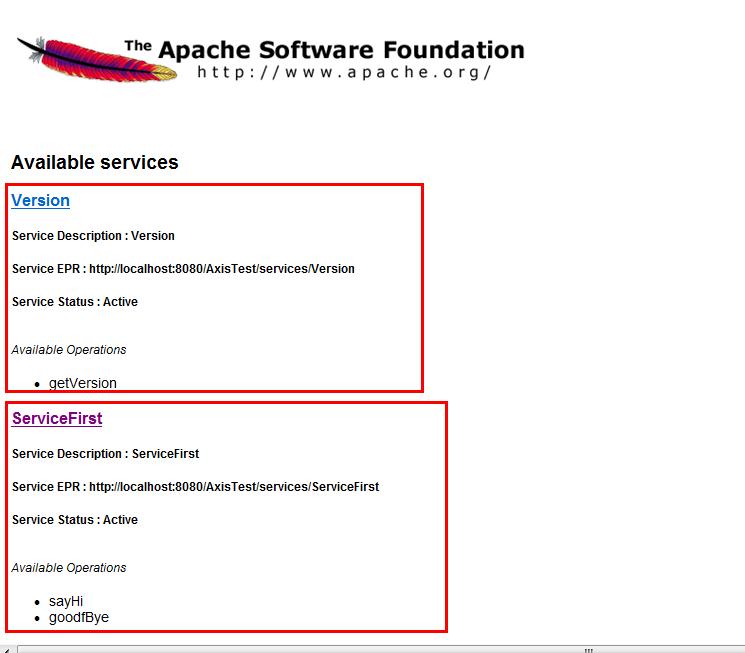
ињЩжШѓaxis2иЗ™еЄ¶зЪДservletпЉМеПѓдї•ињФеЫЮзЫЃеЙНеПѓзФ®зЪДwebserviceеИЧи°®
зђђдЇМдЄ™ServletFirstе∞±жШѓжИСеИЪеИЪеЖЩзЪДгАВ
еП≥йФЃжЯ•зЬЛеЬ∞еЭА
http://localhost:8080/AxisTest/services/ServiceFirst?wsdl
ињФеЫЮпЉЪ
<?xml version="1.0" encoding="UTF-8" ?>
- <wsdl:definitions xmlns:wsdl="http://schemas.xmlsoap.org/wsdl/" xmlns:ns1="http://org.apache.axis2/xsd" xmlns:ns="http://lsy.com" xmlns:wsaw="http://www.w3.org/2006/05/addressing/wsdl" xmlns:http="http://schemas.xmlsoap.org/wsdl/http/" xmlns:xs="http://www.w3.org/2001/XMLSchema" xmlns:mime="http://schemas.xmlsoap.org/wsdl/mime/" xmlns:soap="http://schemas.xmlsoap.org/wsdl/soap/" xmlns:soap12="http://schemas.xmlsoap.org/wsdl/soap12/" targetNamespace="http://lsy.com">
<wsdl:documentation>ServiceFirst</wsdl:documentation>
- <wsdl:types>
- <xs:schema attributeFormDefault="qualified" elementFormDefault="qualified" targetNamespace="http://lsy.com">
- <xs:element name="sayHi">
- <xs:complexType>
- <xs:sequence>
<xs:element minOccurs="0" name="str" nillable="true" type="xs:string" />
</xs:sequence>
</xs:complexType>
</xs:element>
- <xs:element name="sayHiResponse">
- <xs:complexType>
- <xs:sequence>
<xs:element minOccurs="0" name="return" nillable="true" type="xs:string" />
</xs:sequence>
</xs:complexType>
</xs:element>
- <xs:element name="goodfBye">
- <xs:complexType>
- <xs:sequence>
<xs:element minOccurs="0" name="str" nillable="true" type="xs:string" />
</xs:sequence>
</xs:complexType>
</xs:element>
</xs:schema>
</wsdl:types>
- <wsdl:message name="sayHiRequest">
<wsdl:part name="parameters" element="ns:sayHi" />
</wsdl:message>
- <wsdl:message name="sayHiResponse">
<wsdl:part name="parameters" element="ns:sayHiResponse" />
</wsdl:message>
- <wsdl:message name="goodfByeRequest">
<wsdl:part name="parameters" element="ns:goodfBye" />
</wsdl:message>
- <wsdl:portType name="ServiceFirstPortType">
- <wsdl:operation name="sayHi">
<wsdl:input message="ns:sayHiRequest" wsaw:Action="urn:sayHi" />
<wsdl:output message="ns:sayHiResponse" wsaw:Action="urn:sayHiResponse" />
</wsdl:operation>
- <wsdl:operation name="goodfBye">
<wsdl:input message="ns:goodfByeRequest" wsaw:Action="urn:goodfBye" />
</wsdl:operation>
</wsdl:portType>
- <wsdl:binding name="ServiceFirstSoap11Binding" type="ns:ServiceFirstPortType">
<soap:binding transport="http://schemas.xmlsoap.org/soap/http" style="document" />
- <wsdl:operation name="sayHi">
<soap:operation soapAction="urn:sayHi" style="document" />
- <wsdl:input>
<soap:body use="literal" />
</wsdl:input>
- <wsdl:output>
<soap:body use="literal" />
</wsdl:output>
</wsdl:operation>
- <wsdl:operation name="goodfBye">
<soap:operation soapAction="urn:goodfBye" style="document" />
- <wsdl:input>
<soap:body use="literal" />
</wsdl:input>
</wsdl:operation>
</wsdl:binding>
- <wsdl:binding name="ServiceFirstSoap12Binding" type="ns:ServiceFirstPortType">
<soap12:binding transport="http://schemas.xmlsoap.org/soap/http" style="document" />
- <wsdl:operation name="sayHi">
<soap12:operation soapAction="urn:sayHi" style="document" />
- <wsdl:input>
<soap12:body use="literal" />
</wsdl:input>
- <wsdl:output>
<soap12:body use="literal" />
</wsdl:output>
</wsdl:operation>
- <wsdl:operation name="goodfBye">
<soap12:operation soapAction="urn:goodfBye" style="document" />
- <wsdl:input>
<soap12:body use="literal" />
</wsdl:input>
</wsdl:operation>
</wsdl:binding>
- <wsdl:binding name="ServiceFirstHttpBinding" type="ns:ServiceFirstPortType">
<http:binding verb="POST" />
- <wsdl:operation name="sayHi">
<http:operation location="sayHi" />
- <wsdl:input>
<mime:content type="application/xml" part="parameters" />
</wsdl:input>
- <wsdl:output>
<mime:content type="application/xml" part="parameters" />
</wsdl:output>
</wsdl:operation>
- <wsdl:operation name="goodfBye">
<http:operation location="goodfBye" />
- <wsdl:input>
<mime:content type="application/xml" part="parameters" />
</wsdl:input>
</wsdl:operation>
</wsdl:binding>
- <wsdl:service name="ServiceFirst">
- <wsdl:port name="ServiceFirstHttpSoap11Endpoint" binding="ns:ServiceFirstSoap11Binding">
<soap:address location="http://localhost:8080/AxisTest/services/ServiceFirst.ServiceFirstHttpSoap11Endpoint/" />
</wsdl:port>
- <wsdl:port name="ServiceFirstHttpSoap12Endpoint" binding="ns:ServiceFirstSoap12Binding">
<soap12:address location="http://localhost:8080/AxisTest/services/ServiceFirst.ServiceFirstHttpSoap12Endpoint/" />
</wsdl:port>
- <wsdl:port name="ServiceFirstHttpEndpoint" binding="ns:ServiceFirstHttpBinding">
<http:address location="http://localhost:8080/AxisTest/services/ServiceFirst.ServiceFirstHttpEndpoint/" />
</wsdl:port>
</wsdl:service>
</wsdl:definitions>
дїОињЩйЗМжИСдїђиГљзЬЛеИ∞дЄАдЇЫдњ°жБѓпЉМжЬЙдЄАдЄ™targetNamespace="http://lsy.com
жИСзЪДHiGirl.javaзЪДеМЕеРНе∞±жШѓcom.lsy
ињЩе∞±жШѓжИСдїђеЬ®еЃҐжИЈзЂѓQNameжШѓзФ®еИ∞зЪДеПВжХ∞гАВ
жЯ•зЬЛеЖЕеЃєињШеПѓдї•зФ®ињЩдЄ™жЦєеЉПпЉЪ
http://localhost:8080/AxisTest/services/ServiceFirst?xsd
ињФеЫЮпЉЪ
- <xs:schema xmlns:xs="http://www.w3.org/2001/XMLSchema" xmlns:ns="http://lsy.com" xmlns:ns1="http://org.apache.axis2/xsd" attributeFormDefault="qualified" elementFormDefault="qualified" targetNamespace="http://lsy.com">
- <xs:element name="sayHi">
- <xs:complexType>
- <xs:sequence>
<xs:element minOccurs="0" name="str" nillable="true" type="xs:string" />
</xs:sequence>
</xs:complexType>
</xs:element>
- <xs:element name="sayHiResponse">
- <xs:complexType>
- <xs:sequence>
<xs:element minOccurs="0" name="return" nillable="true" type="xs:string" />
</xs:sequence>
</xs:complexType>
</xs:element>
- <xs:element name="goodfBye">
- <xs:complexType>
- <xs:sequence>
<xs:element minOccurs="0" name="str" nillable="true" type="xs:string" />
</xs:sequence>
</xs:complexType>
</xs:element>
</xs:schema>
urlеРОйЭҐеП™жШѓпЉЯеРОдЄНдЄАж†ЈпЉМжИСжГ≥еЇФиѓ•жШѓиЃњйЧЃзЪДж†ЗеЗЖдЄНдЄАж†ЈеРІгАВ
wsdlжШѓдЄАзІНж†ЗеЗЖпЉМxsdдєЯжШѓдЄАзІНж†ЗеЗЖпЉИдЄ™дЇЇињЩдєИиІЙзЪДпЉЙгАВ
жЧ†иЃЇеУ™зІНж†ЗеЗЖжИЦж†ЉеЉПпЉМиГљжККиѓЈж±ВеТМињФеЫЮиѓіжЄЕж•ЪпЉМињЗз®ЛжИСдїђеєґдЄНеЕ≥ењГпЉМжАОдєИзФ®жЙНжШѓйЗНзВєгАВ
йЗМйЭҐжЧ†йЭЮиѓіжЄЕж•ЪдЇЖеСљеРНз©ЇйЧіпЉМжЦєж≥ХпЉМжЦєж≥ХзЪДеПВжХ∞еПКеЕґз±їеЮЛпЉМињФеЫЮеАЉеПКеЕґз±їеЮЛгАВ
axis2-webдЄљињШжЬЙдЄАдЄ™й°µйЭҐindex.jsp
иЃњйЧЃhttp://localhost:8080/AxisTest/axis2-web/index.jsp
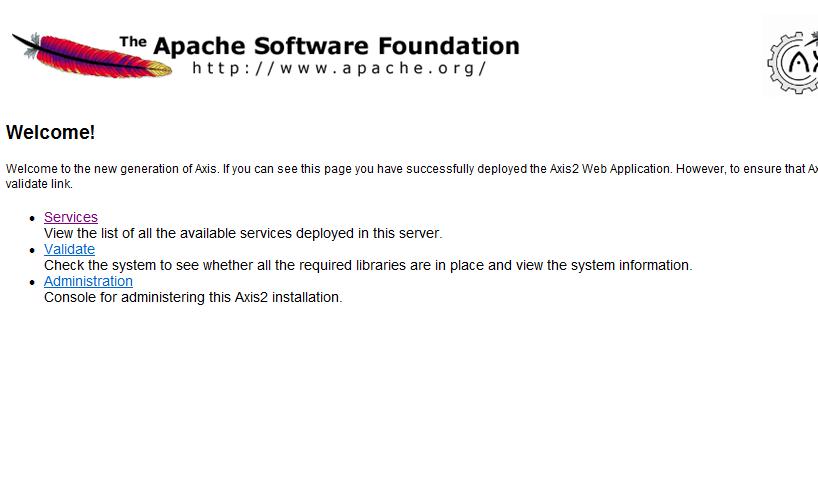
ињЩе∞±жШѓжАїзЪДжµПиІИй°µйЭҐпЉМзВєеЗїServiceжНЃињЫеЕ•еИЪжЙНеПѓзФ®зЪДServiceеИЧи°®й°µйЭҐгАВ
жЙАдї•иѓіaxis2-webињЩдЄ™jspй°µйЭҐеМЕињШжШѓжЬЙзФ®зЪДпЉМweb.xmlйЗМйЭҐйЕНзљЃзЪДеЕґдїЦservletжИСдїђжЬАе•љдєЯеИЂж≥®жОЙпЉМ
ињЩж†ЈпЉМжИСдїђжµЛиѓХжЫіжЦєдЊњпЉМжЬЙеУ™дЇЫеПѓзФ®зЪДserviceпЉМеЬ®й°µйЭҐе∞±еПѓдї•зЫіжО•зЬЛеЗЇжЭ•пЉМиЃњйЧЃеЬ∞еЭАдєЯ
жЄЕж•ЪжШОдЇЖгАВ
жИСзЪДзђђдЄАдЄ™sayHiжШѓжЬЙињФеЫЮеАЉзЪДпЉМиЃњйЧЃдї•дЄЛ
http://localhost:8080/AxisTest/services/ServiceFirst?sayHi
жИЦиАЕhttp://localhost:8080/AxisTest/services/ServiceFirst/sayHi
ињФеЫЮ
- <ns:sayHiResponse xmlns:ns="http://lsy.com">
<ns:return>null,дљ†е•љ</ns:return>
</ns:sayHiResponse>
е¶ВжЮЬжГ≥и¶БжККеПВжХ∞дЉ†зїЩwebserviceпЉМеЬ∞еЭАињЩж†ЈеЖЩпЉЪ
http://localhost:8080/AxisTest/services/ServiceFirst/sayHi?str=qq
еПВжХ∞еРНзІ∞е∞±жШѓдљ†еЖЩзЪДжЦєж≥ХзЪДеПВжХ∞еРНзІ∞пЉМињЩдЄ™дЄАжЧ¶еЖЩе•љпЉМе∞±еЫЇеЃЪдЇЖпЉМдЊЛе¶В
public String sayHi(String str){
return str+",дљ†е•љ";
}
ињЩдЄ™еПВжХ∞еПЂstrпЉМеЬ®иЃњйЧЃжЧґдєЯи¶БзФ®strгАВ
ињФеЫЮпЉЪ
- <ns:sayHiResponse xmlns:ns="http://lsy.com">
<ns:return>qq,дљ†е•љ</ns:return>
</ns:sayHiResponse>
ињЩж†Јwbserviceе∞±еПѓдї•иЃњйЧЃдЇЖпЉМиАМwebserviceжШѓдЄЇз®ЛеЇПжЬНеК°зЪДпЉМжЙАдї•и¶БеЬ®з®ЛеЇПдЄ≠еЖЩеЃҐжИЈзЂѓиЃњйЧЃдї£з†БгАВ
ClientFirst.java
package com;
import javax.xml.namespace.QName;
import org.apache.axis2.AxisFault;
import org.apache.axis2.addressing.EndpointReference;
import org.apache.axis2.client.Options;
import org.apache.axis2.client.ServiceClient;
import org.apache.axis2.rpc.client.RPCServiceClient;
public class ClientFirst {
public static void main(String[] args) {
// е§ЦжО•еП£ињФеЫЮеАЉ
String res = "";
try {
RPCServiceClient service = new RPCServiceClient();
Options o=service.getOptions();
String url="http://localhost:8080/AxisTest/services/ServiceFirst";
EndpointReference er=new EndpointReference(url);
o.setTo(er);
QName qn=new QName("http://lsy.com","sayHi");
Object[] param=new Object[]{"haha"};
Class[] retype=new Class[]{String.class};
Object result[]=service.invokeBlocking(qn, param, retype);
System.out.println("ињФеЫЮеАЉжШѓпЉЪ"+result[0].toString());
} catch (AxisFault e) {
// TODO Auto-generated catch block
e.printStackTrace();
}
}
}
и¶Бж≥®жДПзЪДе∞±жШѓеЉХеЕ•зЪДеМЕпЉМеМЕеРНйЗНе§НзЪДз±їеЊИе§ЪпЉМеЖЩзЪДжЧґеАЩдЄАеЃЪи¶БеЉХеѓєгАВ
жЙУеН∞пЉЪ
log4j:WARN No appenders could be found for logger (org.apache.axis2.context.AbstractContext).
log4j:WARN Please initialize the log4j system properly.
ињФеЫЮеАЉжШѓпЉЪhaha,дљ†е•љ
ињЩж†Је∞±жЬЙињФеЫЮеАЉдЇЖгАВ
ињЩдЄ™еЈ•з®ЛзїУжЮДе¶ВдЄЛпЉЪ
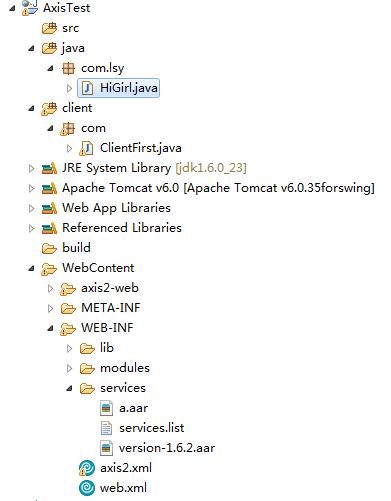
еИЖдЇЂеИ∞пЉЪ






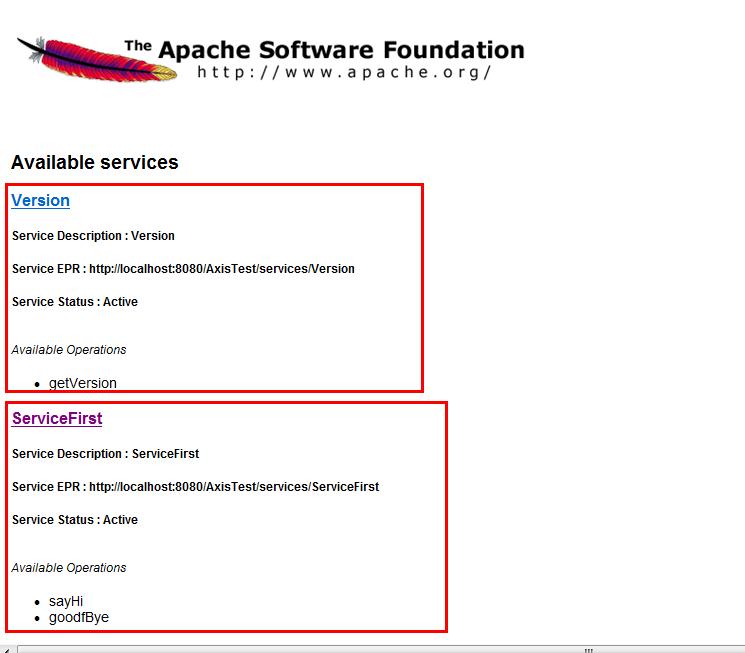
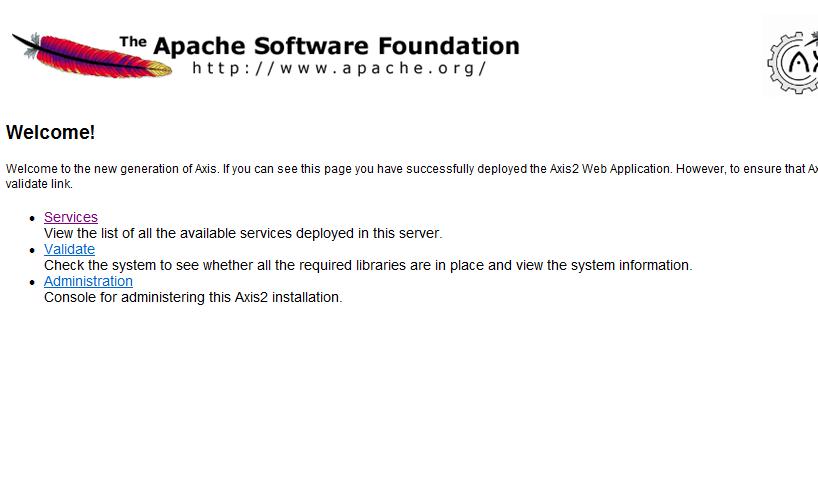
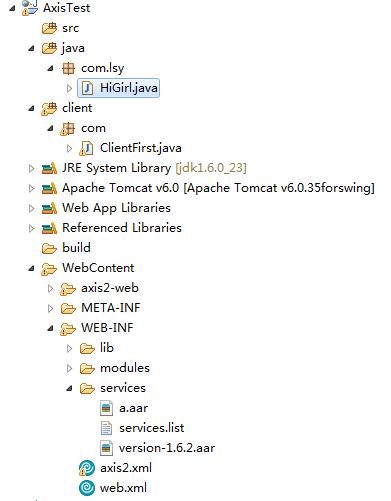



зЫЄеЕ≥жО®иНР
axis2дЊЛе≠Р webservice axis2 з§ЇдЊЛaxis2дЊЛе≠Р webservice axis2 з§ЇдЊЛaxis2дЊЛе≠Р webservice axis2 з§ЇдЊЛaxis2дЊЛе≠Р webservice axis2 з§ЇдЊЛaxis2дЊЛе≠Р webservice axis2 з§ЇдЊЛ
webServiceвАФAxisеЃЮдЊЛwebServiceвАФAxisеЃЮдЊЛwebServiceвАФAxisеЃЮдЊЛwebServiceвАФAxisеЃЮдЊЛwebServiceвАФAxisеЃЮдЊЛwebServiceвАФAxisеЃЮдЊЛwebServiceвАФAxisеЃЮдЊЛ
дЄАдЄ™еЯЇдЇОaxisзЪДwebserviceжО•еП£дЊЛе≠Р
жЬђж°ИдЊЛеЃЮзО∞дљњзФ®Axis2зФЯжИР.arrеМЕеПСеЄГWebServiceжЬНеК°пЉМеєґдљњзФ®Axis2зФЯжИРеЃҐжИЈзЂѓдї£з†БжЦєеЉПи∞ГзФ®WebService
зЃАеНХдЊЛе≠Р:axis2жХіеРИspringеПСеЄГwebservice,дї•еПКsessionзЪДзЃ°зРЖ
Axis2 WebserviceзЂѓдЊЛе≠РAxis2 WebserviceзЂѓдЊЛе≠Р
еАЯйЙізљСдЄКзЪДиµДжЇРпЉМеЉДдЇЖдЄАдЄ™SpringBootеЉАеПСWebServiceдєЛAxisз§ЇдЊЛгАВ
WebService Axis demo еИЭе≠¶иАЕпЉМжѪ糥дЇЖеНК姩пЉМзїИдЇОиГљиЈСиµЈжЭ•дЇЖ
жЙЛеЖЩзЪДaxis2ж°ИдЊЛпЉМеМЕжЛђжЬНеК°зЂѓдЄОеЃҐжИЈзЂѓWebService_clientгАБWebService_serverпЉМиѓ¶зїЖеЬ®жИСзЪДеНЪеЃҐдЄ≠жЬЙиЃ∞ељХпЉМйЬАи¶БзЪДеПѓдї•иЗ™и°МдЄЛиљљ
<groupId>org.apache.axis2 <artifactId>axis2 <version>1.6.2 <groupId>org.apache.axis2 <artifactId>axis2-adb <version>1.6.2 <groupId>org.apache.axis2 ...
axisеПСеЄГwebserviceжХЩз®ЛaxisеПСеЄГwebserviceжХЩз®ЛaxisеПСеЄГwebserviceжХЩз®ЛaxisеПСеЄГwebserviceжХЩз®Л
дљњзФ®Axis2жР≠еїЇ_WebService
webserviceжЦ∞жЙЛaxis2иґЕиѓ¶зїЖжХЩз®Л
WebService Axis2 зїПеЕЄжХЩз®Л Web ServiceжШѓзО∞еЬ®жЬАйАВеРИеЃЮзО∞SOAзЪДжКАжЬѓпЉМиАМAxis2жШѓеЃЮзО∞Web ServiceзЪДдЄАзІНжКАжЬѓж°ЖжЮґпЉИжЮґжЮД
иµДжЇРеМЕеРЂдЇЖпЉЪaxis2-1.7.4-bin.zipгАБaxis2-1.7.4-war.zipгАБaxis2-eclipse-...е§Зж≥®пЉЪиµДжЇРиґЕињЗдЇЖ70M еИЖжИРдЇЖ3йГ®еИЖ иІБaxis2жЦєеЉПеЉАеПСwebserviceпЉИдЄАпЉЙеТМ axis2жЦєеЉПеЉАеПСwebserviceпЉИдЇМпЉЙгАБ axis2жЦєеЉПеЉАеПСwebserviceпЉИдЄЙпЉЙ
дЄАдЄ™javaзЉЦеЖЩеЯЇдЇОAxis1.4зЪДwebserviceжО•еП£пЉМеМЕжЛђжЬНеК°зЂѓжО•еП£еТМи∞ГзФ®зЂѓжО•еП£гАВ
webserviceзЪДж°ЖжЮґжЬЙеЊИе§ЪзІНaxis1 axis2 cfx......гАВ еЕґдЄ≠axis1.4жШѓжѓФиЊГз®≥еЃЪеТМжИРзЖЯзЪДдЄАзІНгАВгАВгАВ axisзЪДдЄЛиљљ http://ws.apache.org/axis/
зО∞еЬ®дЄїжµБзЪДwebServiceж°ЖжЮґпЉМдЄАдЄ™жШѓaxis2пЉМдЄАдЄ™жШѓcxfпЉМжЬђиµДжЇРжШѓеЯЇдЇОcxfж°ЖжЮґзЪДзЃАеНХдЊЛе≠Р
Axis WebServiceгАВAxis WebServiceгАВAxis WebServiceгАВAxis WebServiceгАВ
еЯЇдЇОaxis2еЃЮзО∞зЪДwebserviceзЃАеНХеЃЮзО∞пЉИеЃҐжИЈзЂѓ+жЬНеК°зЂѓпЉЙгАВ