- 浏览: 676228 次
- 性别:

- 来自: 北京
-

最新评论
-
mushiyu123:
...
iText官方教程 -
sf_dream:
楼主,你那个放到没有安装jdk的电脑上可以运行不?
eclipse导出jar文件再将它转换成exe可执行文件详解 -
zqb666kkk:
哥们 没图了 弄个附件 文档 供我们下载吧
PowerDesigner 使用教程(很具体,很实用) -
dhkswh:
楼主写的代码超级多错...不过总算看懂了,楼主是class.A ...
java swing 弹出对话框与父窗口传值实例


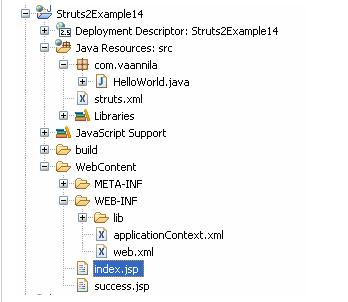



相关推荐
spring_struts集成spring_struts集成spring_struts集成
Spring整合集成Struts1.2最简单例子
自己写的非常好的struts spring hibernate 集成例子 实例代码教程,含易懂源码和pdf参考
extjs异步树,多选树,json数据机构,集成spring,struts例子,extjs异步树,多选树,json数据机构,集成spring,struts例子,extjs异步树,多选树,json数据机构,集成spring,struts例子,extjs异步树,多选树,json...
SSH整合开发完整例子(Struts+spring+hibernate完整开发). 以及包含完整的项目说明文档.
一个简单的Struts+Spring+Hibernate的登录模块的代码,含数据库代码和部分简单说明(适合刚接触Struts+Spring+Hibernate框架的开发者); 本例采用myEclipse6.0.1和tomcat6开发,可直接导入myeclipse工程运行...
Struts2+Spring+Hibernate集成开发环境的配置小例子。
为了方便大家开发,特意制作了intellij环境下maven项目spring+struts集成空模板。直接导入intellij就可以用,模板下有个简单的小例子。对于学习spring+struts集成、以及希望快速开发的人来说都是不错的资源
Spring和Struts整合例子,整合步骤:https://blog.csdn.net/quge_name_harder/article/details/84983570
struts2.1 spring2.5 ibatis2.3 dwr3 annotation配置 集成 此中例子不完整. 如要下载:http://download.csdn.net/source/2138885
struts1.x+spring+jta集成例子(包含所有jar包),mysql数据库,表需要自己创建
struts2+hibernate+spring集成的增删改查例子 非常简单,方便新手教学
struts2+spring+hibernate集成例子,包含所有jar包,ehcache二级缓存,mysql数据,需要自己创建
struts1+spring2.5+hibernate3.0,ssh集成的一个例子 数据库是mysql的,包里带文件用的时候导入到数据库就好了。 有什么不明白的地方留言给我
使用struts2,spring和hibernate集成实现图片上传下载的一个小示例,可以运行,例子中没有jar包,需要自行下载添加。
spring3.1 struts2.3 hibernate4.1 jpa集成小例子,实现查询和添加小功能,删除和修改同理自己写吧。
ibatis 完美例子 一对多 批处理 事务 和 spring struts2集成 ,一朵多 插入1万条数据,不到2秒,备注不包含类库
struts2_spring_jpa整合实例实现数据添加
简单的用ssh做了一个小例子,最初级的,简单的很,有机会在增加内容
struts2+ibatis的小例子,但没有集成 spring,你下载下来可以自己尝试集成